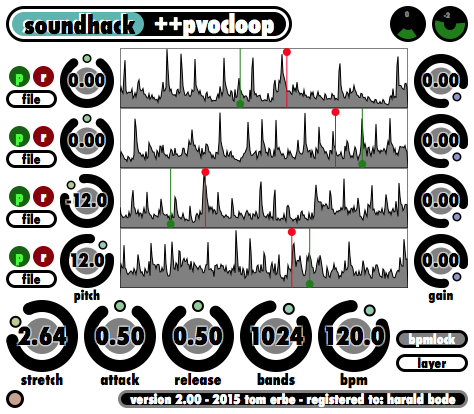+pvocloop – a phase vocoding looper
The plugin +pvocloop combines the time stretching and pitch shifting into a four-voice looper. Four samples with a maximum length of 11.8 seconds at 44.1k or 5.4 seconds at 96k can be loaded into this looper either by sampling the input or by loading WAVE or AIFF soundfiles. Each voice can be controlled independently by either MIDI control or the parameter knobs. There are four waveform displays with loop start and end controls that show the four samples.
General Controls
stretch – This control affects all voices, and changes the time stretch value from 1.0 to 100.0. The time it takes to go from the loop start to the loop end is automatically quantized to the nearest beat depending on the BPM. If the BPM changes during the performance, the stretch value is changed along with it.
attack and release – These control the volume envelopes for each voice. Both controls are exponential and can be varied from 0.01 to 5.00 seconds.
bands – As in many other SoundHack plugins, this controls the number of bands used in the internal spectral sound engine. More bands increase the frequency resolution, but decrease the time resolution.
bpm –The bpm control allows one to set the internal tempo. When an external clock is applied, the ratio between the two tempo values will adjust the time stretching to match.
bpmlock – this locks the tempo to the host application’s tempo.
Voice Controls
To load sound into each voice, you either need to sample the input, or load a soundfile.
r – To sample the input simply click the r button for the voice. Once the MIDI clock reaches beat one, it will start recording and will stop recording on the beat before the voice fills.
file – This loads a soundfile. ++pvocloop can open WAVE (.wav), AIFF (.aiff/.aif) and AIFF-C (.aifc/.aic) files in 16, 24 and 32 bit, mono and stereo. If successful the button will remain on, and the waveform will be displayed.
file scrub – When a soundfile is loaded, you can scrub through the soundfile by dragging the mouse over the soundfile image. Because the phase vocoder is continually smoothing the audio, this scrubbing can provide some interesting effects.
p – Once sound is loaded into +pvocloop, the p (play) buttons can be clicked to start and stop each voice. The attack and release envelope is applied with release starting when the p is turned off. Incoming MIDI notes will also control playback of each voice with MIDI channel 1 mapping to voice 1, channel 2 to voice 2, etc. The pitch of the MIDI note will control pitchshifting, with pitch 60 (middle C) causing no pitchshift, pitch 72 shifting one octave up, and pitch 48 one octave down.
pitch – This controls the pitchshifting of the specified voice. It is quantized to 25 cents.
start and end – The red and green dots control the start and end looping points in the sample buffer. Note that the end can be placed before the start of the loop for reverse looping. The start and end values will be quantized to the nearest beat.
gain – This controls the gain of each voice. If all gains are full up, you will likely get distortion.